Setting up seller notifications in the Contact State platform

In recent weeks we’ve made lots of noise about the benefits of Perform, our automated feedback API, but there are plenty of other useful features in the Contact State platform that are worth shouting about.
Our notification system is available to both buyers and sellers and is designed to make life easier for everyone involved in the lead generation process. A few simple set-up steps allow you to create a variety of notifications for different lead events which are important to you.
Notifications can be received via email, SMS, Slack or webhook, enabling you to react and respond in real-time to events such as ‘delivery failure’ or ‘daily lead limit reached’.
Follow the simple instructions below to start setting up notifications in your Contact State account.
Log into your Contact State account, click on ‘distribution’ and then ‘settings’
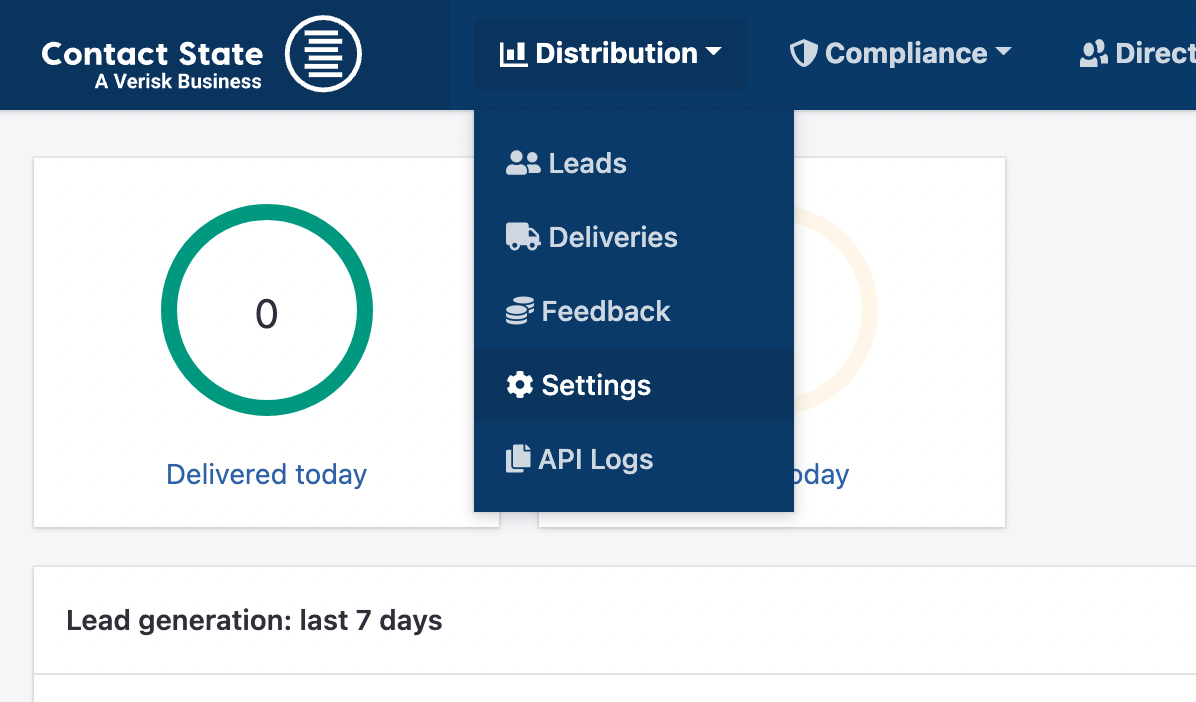
From here click ‘notifications’ and then ‘new’
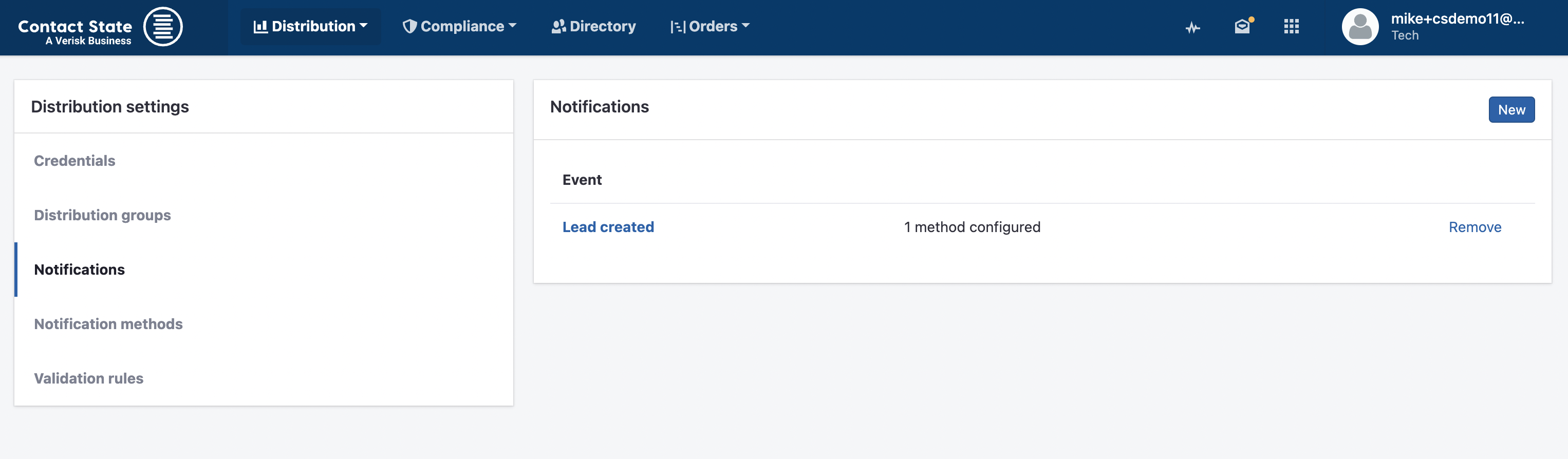
From here, you'll be able to add the specific type of notification you want to add
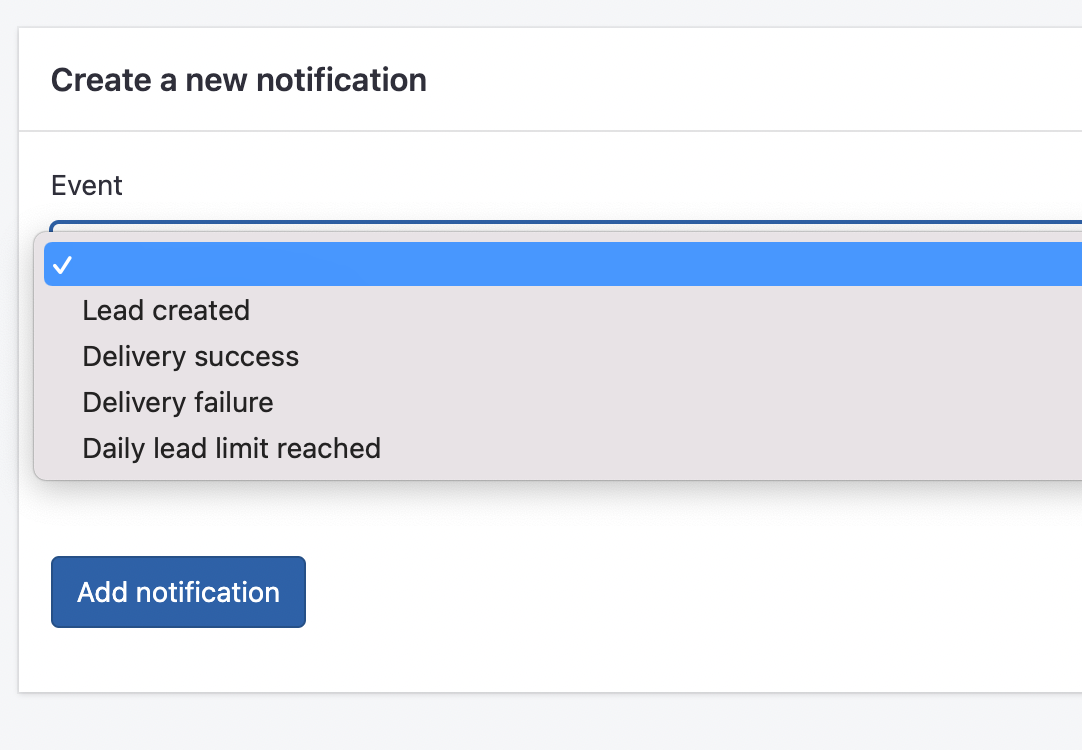
You can set up multiple notifications for different lead events for yourself and other team members.



